1. 정리
▶ script에서 html 요소에 접근 검색
|
document.getElementById('아이디명')
|
|
document.getElementsByTagName('태그명')
|
|
document.getElementsByClassName('클래스명')
|
>> class 나 name은 n개의 태그에 같은 이름을 부여 할 수 있지만,
id는 한 개만 존재하니까 s 가 안 붙는다.
▶ es6에 추가된 기능 --> document.getElement랑 같은 기능
document.querySelector('#id이름')
document.querySelector('.class이름')
document.querySelector('tag이름')
document.querySelectorAll('.class이름')
document.querySelectorAll('tag이름')
▶ 검색된 html 요소 출력
|
변수.innerHTML
|
출력문에 포함 된 html 기능O
|
|
변수. textContent
|
출력문에 포함 된 html 기능 X --> 문자처럼 출력
|
|
변수.value
|
사용자에게 텍스트 입력 or 선택 받을 때
|
** value 쓰는 예시
>> input type= text / password / textarea / radio / checkox / select-option
▶HTML태그보다 스크립트를 먼저 기술해도 나중에 실행되는 방법
|
window.onload = function( ) { 내용 }
|
>> 자바스크립트 코드는 위에서 아래로 실행
>> script가 HTML태그보다 먼저 실행되어도 변수 / 아이디 / 클래스가 뭔지 모르기 때문에 함수를 호출한다!
2. 예시
▶스크립트
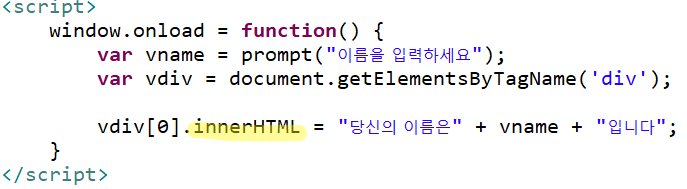
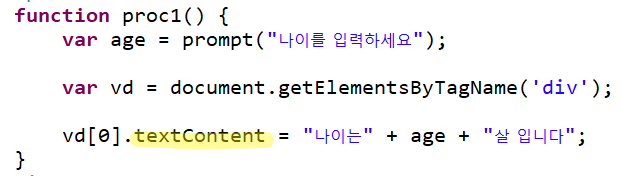
>> 배열 출력 할 때는 인덱스 꼭 알려줄 것!
▶브라우저
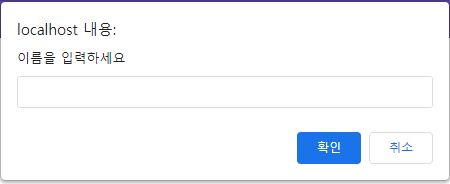
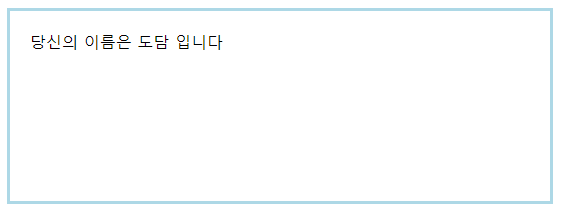
'JavaScript & TypeScript' 카테고리의 다른 글
| [typescript/javascript] 절대경로 import 설정과 auto import extention (1) | 2024.07.05 |
|---|---|
| [javaScript] 조건문에 숫자, 문자열, 객체 넣었을 때 (Truthy/Falsy) (2) | 2024.01.24 |
